Getting Started with Payrollmate
Outline
- How can I connect to and set up Nmbrs?
- How can I connect to Xero?
- How can I map the Nmbrs accounts to Xero ones?
- How do I push journals to Xero?
- How can I split by department or cost centre?
- How does automatic synchronisation work?
- How can I enable automatic synchronisation?
- What kind of data does Payrollmate retrieve from Nmbrs?
- What kind of data does Payrollmate retrieve from and push to Xero?
- Why is the application slowing down?
- What kind of data does Payrollmate retrieve from Nmbrs?
- Is my connection secure?
Setup and Usage
How can I connect to and set up Nmbrs?
You have to save your Nmbrs API access tokens in your Payrollmate account settings. Follow these steps in 🇬🇧 English or 🇳🇱 Nederlands to generate one. Keep in mind that Payrollmate will list all of the connected companies for the account used.
The access rights of the account whose key is being used apply directly to the API requests as well. You can use this to restrict access to only the organisations you select.
Payrollmate does not support multiple tokens on the same account, so you may have to connect multiple accounts if your administrations are not under the same token.
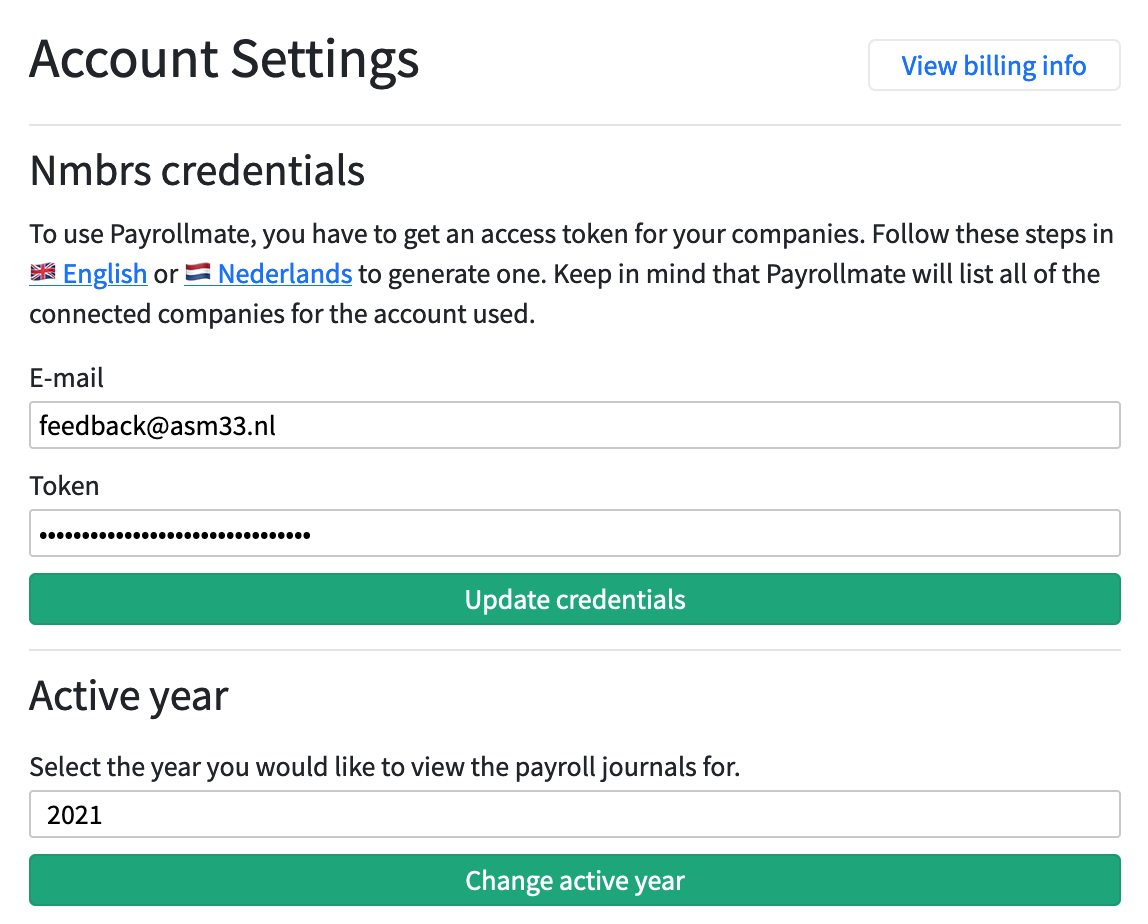
The account settings page can be accessed by clicking your email address at the top right part of the header; you my also adjust the active year. Set this to the year you would like to view payroll journals for by default.
How can I connect to Xero?
Go to the company settings of the organisation you would like to connect to, and click the 'Connect to Xero' button. This will take you to the Xero website where you can select the specific organisation you would like to connect to. Make sure that you do not switch the Xero organisation that was previously connected and mapped, as that will lead to errors in both account mapping and journal pushing.
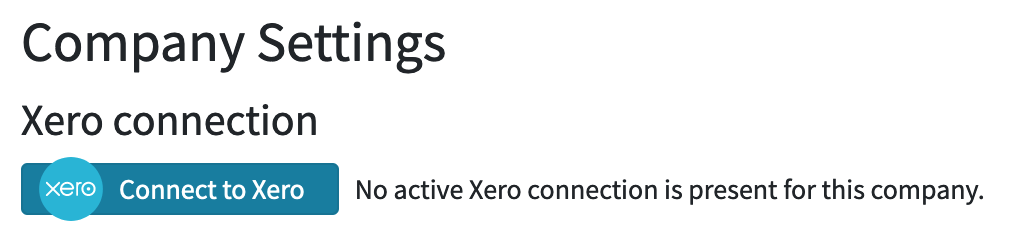
Xero will ask you to select an organisation to connect to the Nmbrs company.
Payrollmate requires two permissions: View and manage your business transactions (to push journals), and view your organisation settings (to request chart of accounts details).
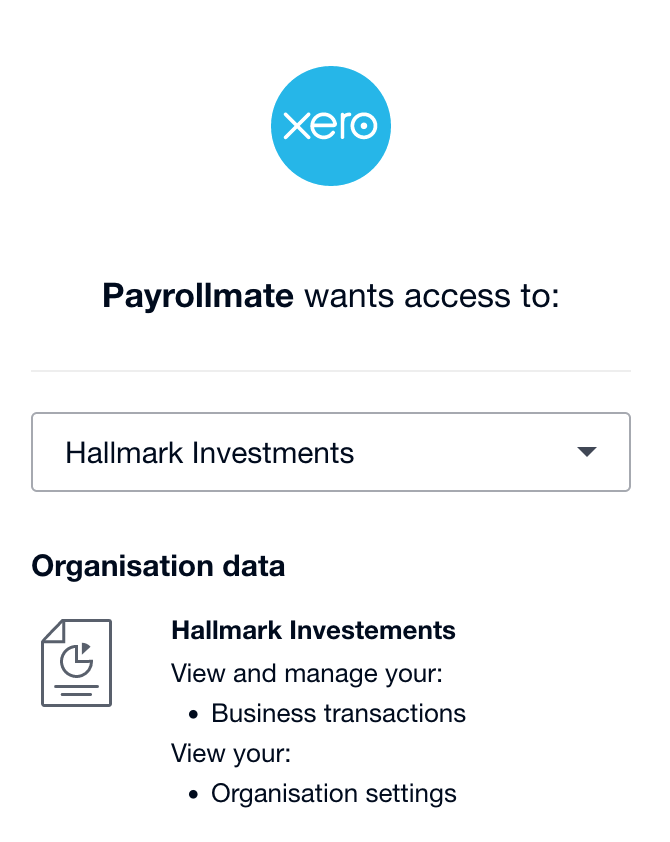
How can I map the Nmbrs accounts to Xero ones?
After you have connected to Xero, go to the company settings of the organisation you would like map the accounts of. On the left side are the accounts which have been used by the Nmbrs journals, and on the right side are the accounts pulled from Xero. Select the correct accounts and update the mapping.
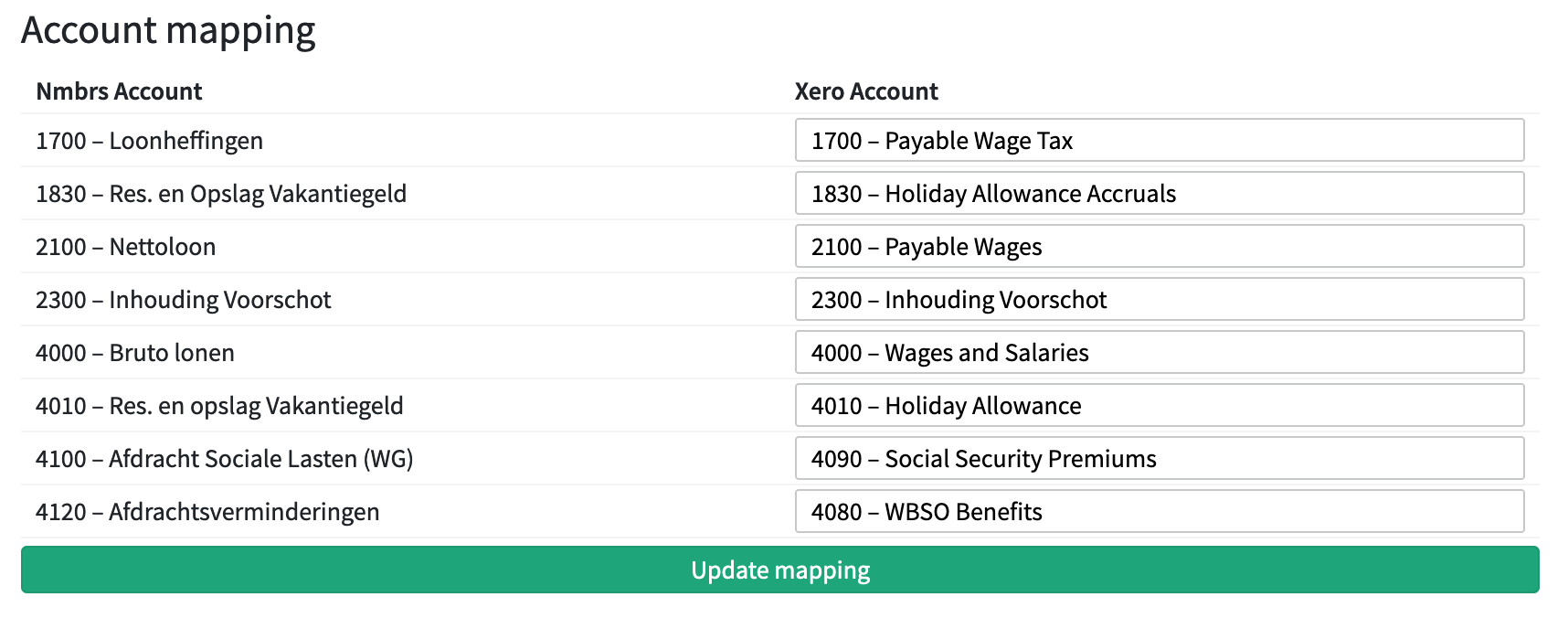
How do I push journals to Xero?
After you have mapped your accounts between Nmbrs and Xero, you can either review the runs on the company overview, or push them directly using the 'Push' button. If the push is successful, you will see the 'Pushed to Xero' date in the run overview. If not, then it is likely due to the fact that the Xero connection is not active. In this case you will be forwarded to the company settings to reconnect your organisation to Xero.
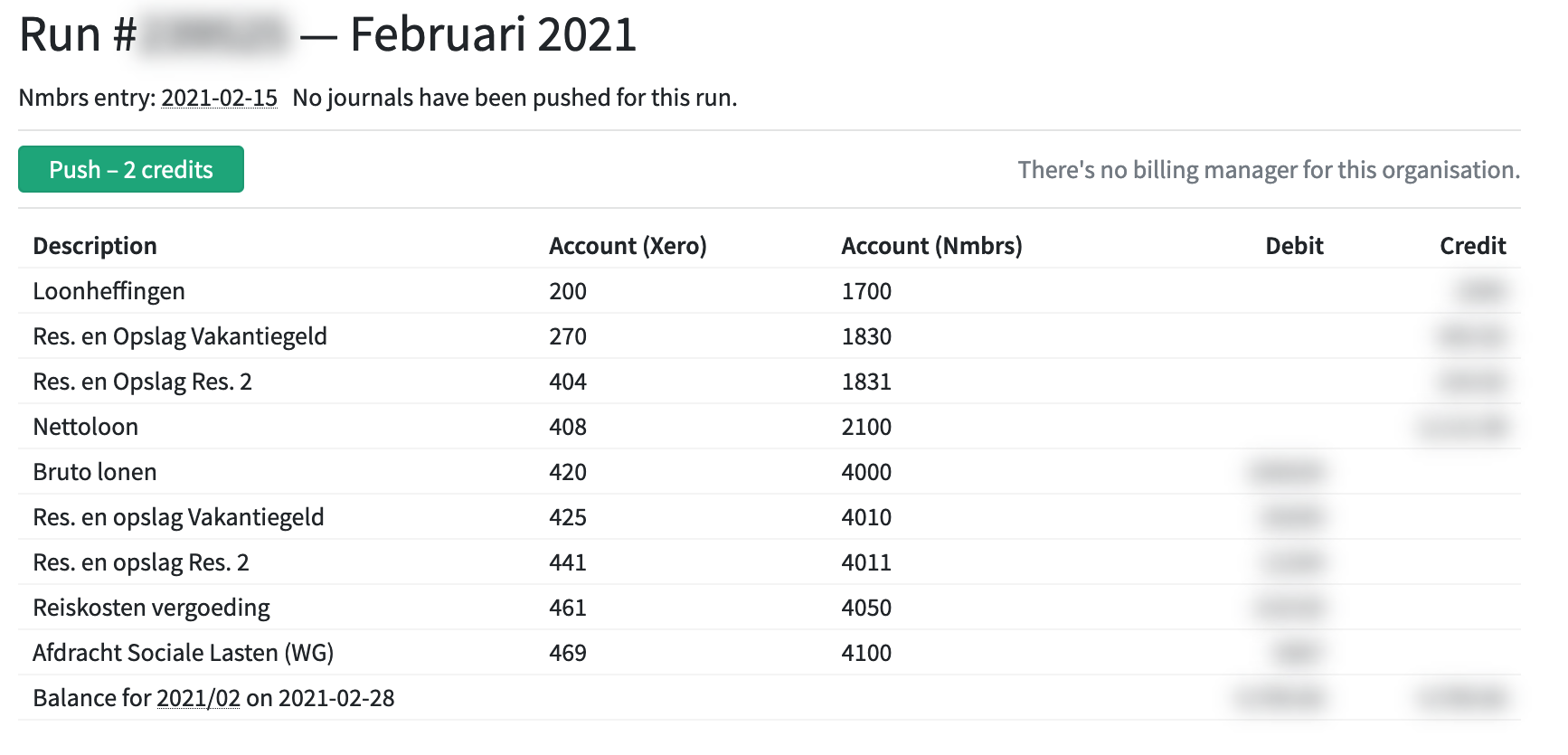
You may use the 'Cumulative' button to view the cumulative journal for this period if the run contains multiple adjustments, e.g. for corrections over past months. If you close your books on a monthly basis, you may find this feature useful to consolidate individual journals into one. This will add up all the line items together, and push the journal to the last day of the month for the run's period.
How can I split by department or cost centre?
Nmbrs provides the opportunity to request journals split by department or cost centre; Payrollmate can request these through the toggle in the company settings page, titled 'Enable department/cost centre splitting.'
This leads to your account mapping being listed in form of XXXX.YY, where XXXX is
the original account code, and YY is the department or cost centre code. You may then map these
new accounts to your Xero ones in the same way as before.
How does automatic synchronisation work?
Payrollmate allows you to set up automatic sychronisation between Xero and Nmbrs. More specifically, it:
- Pushes new Nmbrs runs to Xero every day at 6AM UTC (applies to runs that were created after automation was enabled).
- Voids Xero journals that correspond to runs deleted from Nmbrs (applies only to runs that were pushed by Payrollmate).
How can I enable automatic synchronisation?
First, make sure that your company is connected to Xero in the company settings, and that all general ledger accounts are mapped. For more info please refer to How can I connect to Xero? and How can I map the Nmbrs accounts to Xero ones?.
Then, click the 'Enable automatic synchronisation' button on the company settings page.
You can find out more about the specifics in How does automatic synchronisation work?
Data and Functionality
Data flowchart
The below chart shows the process of data from input to output; the Payrollmate column shows what the data is used or sent for.
| Nmbrs | Payrollmate | Xero | ||
|---|---|---|---|---|
| Payroll journals | → | Processing journals from Nmbrs | ||
| Mapping accounts between Nmbrs and Xero | ← | GL accounts | ||
| Displaying company name and settings | ← | Organisation details | ||
| Synchronising mapped and processed journals to Xero | → | Manual journals |
What kind of data does Payrollmate retrieve from Nmbrs?
Payrollmate requests only the list of connected companies, the list of runs for these companies, and the journal entries associated with these runs. The contents of the journals are cached during the initial connection, in order to make the application run faster.
Besides this information Payrollmate does not request any other data, such as individual employee payroll details or bank accounts. This kind of data is not relevant for the operation of the application, and as such is never viewed or stored.
What kind of data does Payrollmate retrieve from and push to Xero?
Payrollmate requests the list of your general ledger accounts on Xero to be able to map the Nmbrs accounts to Xero ones. The only information retrieved for your accounts are the name, code, and type of the account. Payrollmate does not store these data, and does not retrieve account balances either. In addition to account data, Payrollmate also retrieves the Xero organisation name and ID number, but these are not stored either.
For pushing journal entries to Xero, Payrollmate condenses the Nmbrs payroll journals (removing empty lines, combining lines on the same accounts, and taking the differences of credit and debit sides) and sends them directly to the Xero organisations. Additional metadata (the ID of the journal that has been created, and the date of creation) is stored after the journals are pushed to Xero.
Why is the application slowing down?
When managing many administrations at the same time, it might be that you are reaching the limits of the Nmbrs API. When this happens, Nmbrs enforces a short delay. In addition to this, requesting runs and journals for larger companies might lead to slowdowns due to the size of the data. Unfortunately, neither of these issues can be resolved by Payrollmate.
For more information, read this article on the Nmbrs website.
Is my connection secure?
Payrollmate explicitly forces secure HTTP connections (HTTPS with TLS 1.2+) for your connection to the website. For its internal communications with the interfaces of Nmbrs and Xero, it also uses HTTPS only. This means that the information that is being shared with you and the underlying services cannot be viewed by third-parties in transit.
You can review our SSL security report at Qualys SSL Labs.
Questions?
Having trouble getting everything set up? Contact us and we'll help you out!